-
ESXi --실습--ESXi 2023. 9. 12. 17:21
ESXi 6.7 cpu4/1, Memory12G, Intel-VT
hyper-V disable, disk500G[single mode]
ubuntu22.04 4G/30G 2/1
alpine 2G/20G 1
mint 1G/20G 1
kali
beebox
vyos [라우터] 1G
FW 2G/20G 1
RouteWanNet 192.168.2.0/24 -- vmnet8
RouteAttNet 10.44.44.0/24 --- kali
RouteFwNet 10.0.0.0/24
IntraNet 10.0.200.0/24
DmzNet 10.0.10.0/24 -- beeBox, Ubuntu
SocNet 10.0.100.0/24 -- Mint
DevNet 10.0.150.0/24 -- alpine
ubuntu

ufw disable, apt install net-tools alpine

ip 부여
touch /etc/network/interfaces
cat >> /etc/network/interfaces
auto lo
iface lo inet loopback
auto eth0
iface eth0 inet static
address 10.0.150.10
gateway 10.0.150.1
/etc/init.d/networking restart
ifconfig
route add defuat gw 192.168.2.2 ---> 게이트웨이 수동 명령어mint


CD를 클릭 후
ubuntu와 동일하게 설치를 해준다kali linux

bee-box


스위치


같은 방식으로 만들어주기스위치 포트 그룹
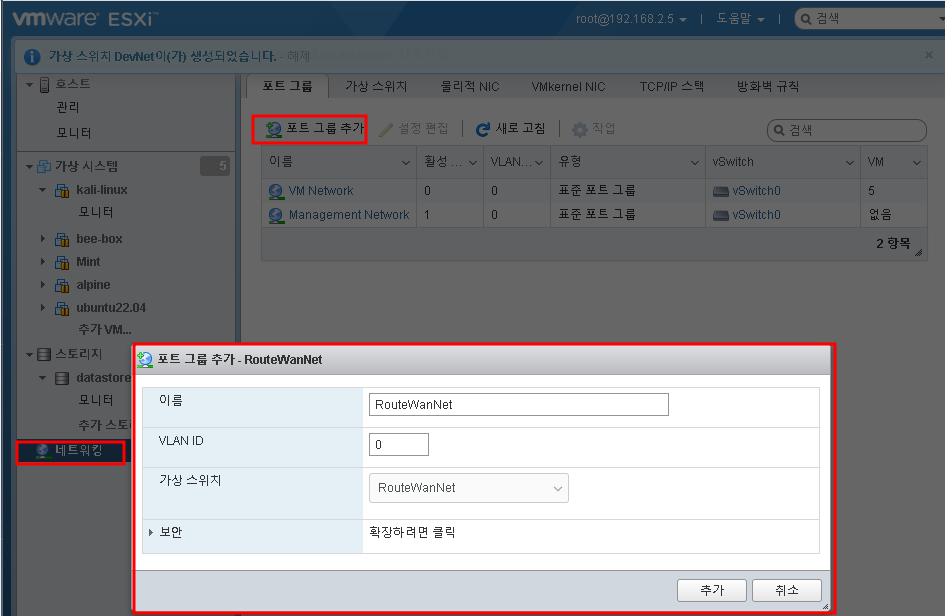

같은 방식으로 만들어주기
각 이미지에 스위치를 설정해준다라우터

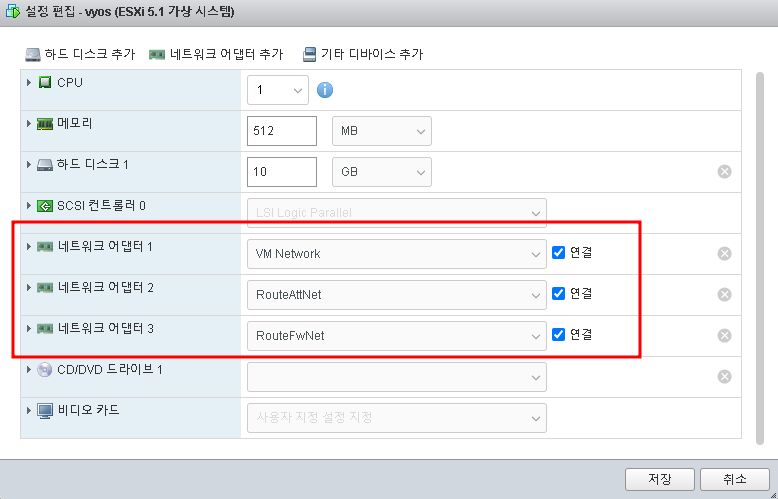
conf
set interface eth eth0 addres dhcp
commit
save
set interface eth eth0 descri 'outside'
commint
save
set interface eth eth1 addres 10.44.44.1/24
set interface eth eth1 des 'inside'
commit
save
set interface eth eth2 addres 10.0.0.1/24
set interface eth eth2 des 'inside'
commit
save
set system name-server 8.8.8.8
set system gateway-address 192.168.2.2
set nat source rule 100 outbound-inter 'eth0' ----- rule 100번 생성
set nat source rule 100 sourece address '10.0.0.0/8'
set nat source rule 100 translation address masqueradekali linux

우클릭
/etc/init.d/networking restart
설정이 끝나면 재부팅방화벽


스위치를 추가해준다 
전부 엔터 후vmx0 05 어4 SocNet
vmx1 e7 어1 RouteFwNet
vmx2 0f 어5 IntraNet
vmx3 f1 어2 DmzNet
vmx4 fb 어3 DevNet

vlan = no
(wan) vmx0
(lan) vmx3
vmx1
vmx2
vmx4
y
2
1
no
10.0.0.254
24
10.0.0.1
n
엔터
n
엔터
2
2
10.0.100.1
24
엔터
엔터
n
n
엔터
8nano /etc/network/interfaces
/etc/resolv.conf
nameserver --> 8.8.8.8 수정방화벽 연결 설정

ifconfig ens160 10.0.100.10 netmask 255.255.255.0 broadcast 10.0.100.255
route add default gw 10.0.100.1
우분투
url -> 10.0.10.10 255.255.255.0 10.0.10.1 8.8.8.8
명령어 -> ifconfig ens160 10.0.10.10 netmask 255.255.255.0 broadcast 10.0.10.255 up route add default gw 10.0.10.1route add defa gw 10.0.10.1alpine
nano /etc/network/interfaces
auto eth0
iface eth0 inet static
address 10.0.150.10
gatway 10.0.150.1
/etc/init.d/networking restart사이트 접속
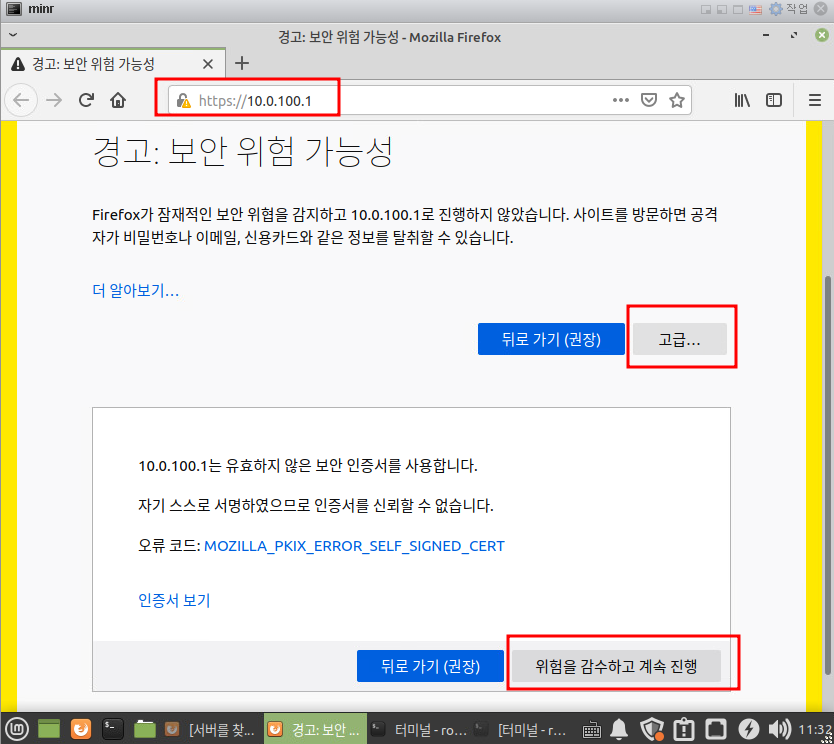
mint로 접속 후 pfsense주소 접속
초기 비밀번호
admin
pfsense
'ESXi' 카테고리의 다른 글
ESXi (0) 2023.09.14 EXSi 이미지 복사 (0) 2023.09.14 ESXi --실습-- 2 (0) 2023.09.13 beebox (0) 2023.09.12 ESXi (0) 2023.09.11